manage people you test
Update someone’s profile
After you’ve added someone in SimpleReport, you may need to return and update their information.
To update someone’s profile:
- Click People at the top of the page.
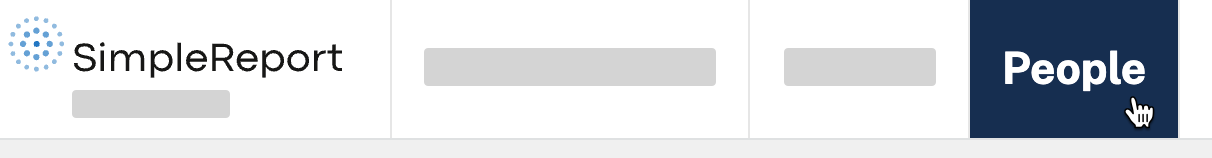
- Click on the name of the person whose profile you want to update.
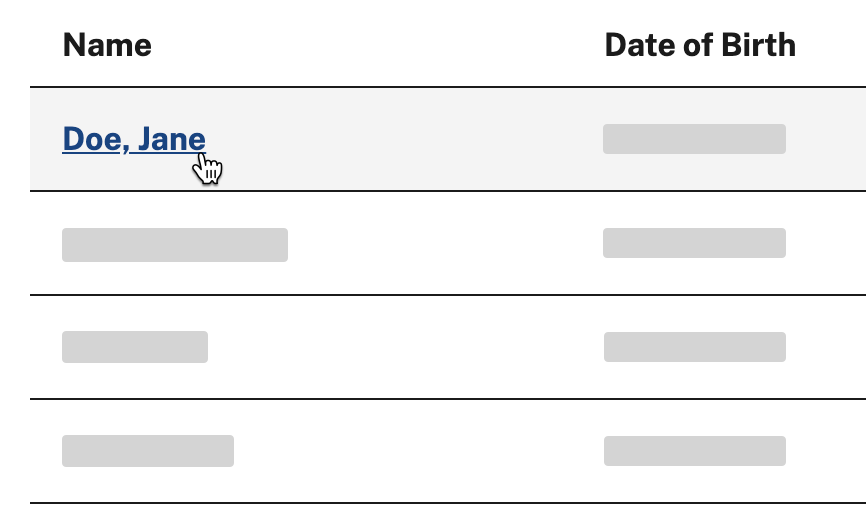
- A page with all of the person’s information will appear. Add or edit whichever information you need to update.
- Click the blue Save changes button at either the top right or bottom left of the page. (The button will be gray until you’ve made a change.)
You’ll be sent back to the “People” page, and a green box will appear at the bottom of the page to confirm that SimpleReport has saved your update. You’re all done.

